Comparison between different XScreen Portable Monitor
There are different versions of portable screens on the market now. The portable monitor usually is ideal for people to work, study, play, and everyday use. When you are working or studying, you can use the original monitor to have a meeting and use the second monitor to write some documents. When you are playing games like PS4 and Switch in your bedroom, there may not be a large monitor for you to play games. The portable monitor will be more convenient for you to play games in your bedroom. Therefore, portable monitors have become common in our usual life.
Hence, Lexuma launched 5 versions of portable displays - wired 1080p XScreen, wired 1080p XScreen (without built-in battery), wireless 1080p XScreen Air, metallic wired 1080p XScreen Plus, and metallic wired 4K XScreen Plus. The former two XScreen is from the XScreen series. The middle one XScreen is from XScreen Air Series. The last two XScreen are from the XScreen Plus series.
We are going to compare these 5 versions of XScreen. You can read before you buy and also see which of them will be more suitable for you.

1. Resolution
Wired 1080p XScreen: 1080P Full-HD resolution (1920 x 1080)
Wired 1080p XScreen (without built-in battery): 1080P Full-HD resolution (1920 x 1080)
Wireless 1080p XScreen Air: 1080P Full-HD resolution (1920 x 1080)
Metallic wired 1080p XScreen Plus: 1080P Full-HD resolution (1920 x 1080)
Metallic wired 4K XScreen Plus: 4K Ultra-HD resolution (3840 x 2160 px)
If you pursue more details with bright and vivid colors on the screen display, the 4K version of XScreen will be your best choice. The 4K version of the portable monitor provides Ultra-HD resolution (3840 x 2160 px) with brilliant colour and clarity which is perfect for photographers, video editors, gamers.
If you are not highly chasing the extremely high quality of resolution, the 1080p Full-HD resolution (1920 x 1080) will be adequate for you. With the HDR image enhancement, the 1080p version of XScreen makes the portable monitor comfortable for viewing. You can utilize the 1080p version of XScreen to handle common documenting, working, and studying.
2. Weight
Wired 1080p XScreen: 780g
Wired 1080p XScreen (without built-in battery): 680g
Wireless 1080p XScreen Air: 780g
Metallic wired 1080p XScreen Plus: 1.05kg
Metallic wired 4K XScreen Plus: 1.05kg
If you pursue a lightweight of the portable monitor, the XScreen and XScreen Air series of XScreen (the above highlighted 3 versions) will be more suitable for you. All of the portable monitors in XScreen and XScreen Air series are less than 800g. Therefore, they will be lighter and more convenient when you carry the portable monitor everywhere.
If you want the external monitor to be used in a certain area and will not be shifted easily, the XScreen Plus series will be a better choice. The XScreen Plus versions of XScreen are about 1 kg. Hence, with a metallic casing, the XScreen will not be moved easily when you put them on the table
3. Earphone Jack
Wired 1080p XScreen: Built-in speakers
Wired 1080p XScreen (without built-in battery): Built-in speakers
Wireless 1080p XScreen Air: Built-in speakers
Metallic wired 1080p XScreen Plus: Built-in speakers and earphone jack
Metallic wired 4K XScreen Plus: Built-in speakers and earphone jack
Only the XScreen Plus versions of XScreen contain both built-in speakers and earphone jack on the metallic casing. The earphone jack can provide you an opportunity to enjoy the sound with earphones. You can enjoy your sound effects in private without disturbing your surrounding area. When you are not using the headphone, the built-in speakers of metallic XScreen also can play excellent sound effects for you.
If the ear-jack is not a must for you. The XScreen and XScreen Air series of XScreen also is a nice choice. The XScreen and XScreen Air series comes with built-in speakers. You can enjoy the robust, crystal-clear, and dynamic sounds by our integrated built-in speakers.

4. Compatible device (Device without USB-C video output)
Wired 1080p XScreen: Cannot be compatible
Wired 1080p XScreen (without built-in battery): Cannot be compatible
Wireless 1080p XScreen Air: Can be compatible
Metallic wired 1080p XScreen Plus: Cannot be compatible
Metallic wired 4K XScreen Plus: Cannot be compatible
If your device does not support Type-C video output, the general wired portable monitor cannot display any content of your device.
The wireless version of XScreen will help you to connect your device with our portable display in a wireless way (Wi-Fi). As long as your device can connect to Wi-Fi, you can connect your device with XScreen. Hence, even if your device cannot support Type-C video output, you can use the wireless XScreen easily without any adapter. Through wireless XScreen, you can project a duplicate screen of your mobile or utilize it with a laptop as an expanded monitor.
5. Compatible device (Apple Product, except Macbook)
Wired 1080p XScreen: Can be compatible when using an adapter
Wired 1080p XScreen (without built-in battery): Can be compatible when using an adapter
Wireless 1080p XScreen Air: Can be compatible
Metallic wired 1080p XScreen Plus: Can be compatible when using an adapter
Metallic wired 4K XScreen Plus: Can be compatible when using an adapter
The port and plug of Apple devices are specialized for Apple products. Therefore, if you want to use XScreen portable display with Apple products, you need to use the adapter to convert the port to fit the HDMI port and convert the plug to fit the Apple plug. After using the adapter, Apple products can connect with all versions of XScreen.
If you do not want to use the adapter, then only wireless XScreen can be compatible with Apple devices. Since the wireless portable monitor connects with Apple products via Wi-Fi. Hence, although the port and plug of Apple devices are not met that of XScreen, the Apple device can still connect with XScreen successfully.
(Macbook can connect with all versions of XScreen without adapter because of its Type-C port.)

6. Compatible device (Gaming device)
Wired 1080p XScreen: Can be compatible
Wired 1080p XScreen (without built-in battery): Can be compatible
Wireless 1080p XScreen Air: Can be compatible when using HDMI cable
Metallic wired 1080p XScreen Plus: Can be compatible
Metallic wired 4K XScreen Plus: Can be compatible
If you want to connect with gaming devices, all versions of XScreen are compatible. When connecting via a suitable cable, our portable monitor can display the screen of your gaming device.
The wireless version of XScreen cannot connect with gaming devices wirelessly. If you want to connect wireless XScreen with gaming devices, you need the HDMI cable. The wireless XScreen can only connect with gaming devices in a wired way.

7. Hardness
Wired 1080p XScreen: Standard
Wired 1080p XScreen (without built-in battery): Standard
Wireless 1080p XScreen Air: Standard
Metallic wired 1080p XScreen Plus: Extra Harder
Metallic wired 4K XScreen Plus: Extra Harder
If you seek a portable monitor with a harder screen, the XScreen Plus versions of XScreen will fit your needs. The XScreen Plus versions of XScreen are with a harder surface because of its metallic casing. With a harder portable display, the screen will be difficult to be smashed.
8. Portrait Orientation of Mobile
Wired 1080p XScreen: support full-screen under landscape mode of mobile
Wired 1080p XScreen (without built-in battery): support full-screen under landscape mode of mobile
Wireless 1080p XScreen Air: can, also support full-screen under landscape mode of mobile
Metallic wired 1080p XScreen Plus: support full-screen under landscape mode of mobile
Metallic wired 4K XScreen Plus: support full-screen under landscape mode of mobile
All XScreen versions support the full-screen display under landscape mode. It will be convenient when we use it to connect with the laptop and mobile (when using some apps like Youtube and browsers).
When you use your mobile device in portrait orientation and you are connecting with an external monitor, the screen of the external monitor cannot be fully utilized. There will be some black edge near the screen displayed. It is because those second monitors are in landscape mode and demonstrating a mobile screen which is in portrait mode.
The wireless version of XScreen can be set as the mode of orientation. In its portrait mode, the portable monitor can display the portrait screen of mobile devices and fully utilize the screen to display. You can use this special function to view the document (since most of the document file is portrait layout). It will be convenient for you to read documents when you are studying or working.
If your mobile is displaying under the landscape mode, then all versions of XScreen can give a full-screen display. For example, when you are using a browser and Youtube, your mobile should under the landscape mode, and then XScreen can offer a full-screen display. Also, when you can connecting XScreen with a PC/laptop, the display of XScreen will be a full-screen display.

9. Way of Connection (with wire or not)
.
Wired 1080p XScreen: connect via wire
Wired 1080p XScreen (without built-in battery): connect via wire
Wireless 1080p XScreen Air: connect via wire, also can connect through Wi-Fi
Metallic wired 1080p XScreen Plus: connect via wire
Metallic wired 4K XScreen Plus: connect via wire
For the wired version of XScreen, the only connection method is wire connection. We need to use a Type-C cable or HDMI cable to connect the XScreen with the device. As long as the device has Type-C video output, that device can be connected with XScreen via cable and display video and image of the screen of the device.
For the wireless version of portable display, there are two methods for you to choose. You can connect wireless XScreen with the device via Wi-Fi or through the cable. If the device supports Type-C video output, you can connect it with XScreen in both ways. However, if the device does not support Type-C video output, you cannot connect it through cable (but you can still connect it wirelessly).

10. Battery
Wired 1080p XScreen: with built-in battery (6000 mAh)
Wired 1080p XScreen (without built-in battery): no built-in battery
Wireless 1080p XScreen Air: with built-in battery (6000 mAh)
Metallic wired 1080p XScreen Plus: with built-in battery (8000 mAh)
Metallic wired 4K XScreen Plus: with built-in battery (8000 mAh)
If you don't want to use the portable monitor with a charging wire, you may think the model containing a built-in battery is better. With a built-in battery, you can carry it everywhere after fully charged. You don't need to connect with a power bank or any power supply when using XScreen. And the battery capacity of XScreen Plus version is larger than the XScreen version.
If you are connecting to a power bank or power supply, the battery level will depend on the battery level of the power bank or power supply. If you want to function XScreen for a longer time, you can connect it with a power bank with a large battery level.
11. Power Bank Charging
Wired 1080p XScreen:Allow
Wired 1080p XScreen (without built-in battery): Allow
Wireless 1080p XScreen Air: Allow
Metallic wired 1080p XScreen Plus: Allow
Metallic wired 4K XScreen Plus: do not allow, unless using the Power Delivery (PD) power bank.
The XScreen, XScreen Air series, and Metallic wired 1080p XScreen Plus can be charged by the power bank when the Metallic wired 4K XScreen Plus cannot be charged by the power bank. Therefore, if you always charge the XScreen by normal power bank, you can consider the XScreen portable monitor in XScreen, XScreen Air series, and Metallic wired 1080p XScreen Plus
However, if you are using Power Delivery power bank, all XScreen can be charged. Therefore, if you really need to charge the Metallic wired 4K XScreen Plus by power bank, you can use the Power Delivery power bank.
12. Touch Screen
Wired 1080p XScreen: Allow
Wired 1080p XScreen (without built-in battery): Allow
Wireless 1080p XScreen Air: do not allow
Metallic wired 1080p XScreen Plus: Allow
Metallic wired 4K XScreen Plus: Allow
Except the wireless version, all versions of XScreen support a sensitive touch screen function. You can manage files, edit and even display files by tapping and swiping on the XScreen touch screen. If your device supports touch screen feedback, you can use the touch screen function on our XScreen.
(The touch screen function of XScreen is available to Type-C data output. If your devices do not support Type-C data output, you can still activate the touch screen function by using the USB A to Type-C Cable.)
However, even if your device supports touch screen feedback, the wireless version of XScreen cannot provide the touch screen function no matter when connected via cable or wirelessly.
Therefore, if you want to use touch screen function on XScreen, the wired version (XScreen and XScreen Plus series) is the preference.
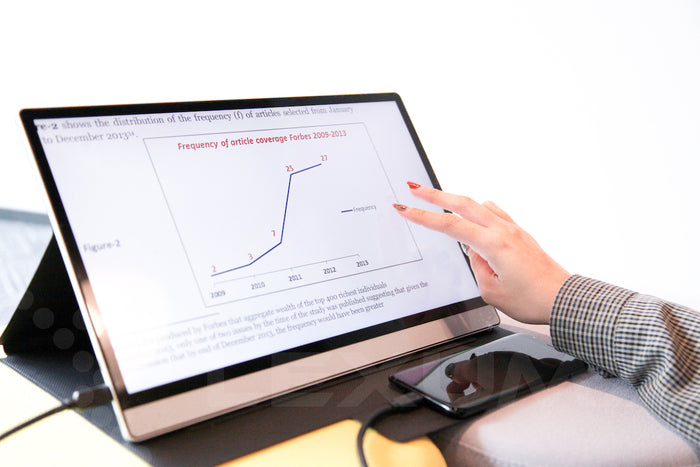
13. Case
.
Wired 1080p XScreen: Leather, Fix with Screw
Wired 1080p XScreen (without built-in battery): Leather, Fix with Screw
Wireless 1080p XScreen Air: Leather, Fix with Screw
Metallic wired 1080p XScreen Plus: Leather, Fix with Magnetic
Metallic wired 4K XScreen Plus: Leather, Fix with Magnetic
The XScreen and XScreen Air series of XScreen portable displays is fixed with its leather case by screw. Therefore, the case and XScreen will be stuck together tightly and will not loosen easily. If you want that the case can protect the portable monitor tightly, the XScreen and XScreen Air series of XScreen can achieve your hope.
The XScreen Plus versions of XScreen portable monitor are fixed with its leather case by magnetic. Therefore, it will be more flexible for you to take the portable screen out from the case. You can adjust the viewing angle in an easy way.
Quick Review of the Comparison
|
XScreen Series |
XScreen Air Series |
XScreen Plus Series |
|||
|
Wired 1080p XScreen |
Wired 1080p XScreen (without built-in battery) |
Wireless 1080p XScreen Air |
Metallic wired 1080p XScreen Plus |
Metallic wired 4K XScreen Plus |
|
|
Resolution |
✔ |
||||
|
Weight |
✔ |
✔ |
✔ |
||
|
Earphone Jack |
✔ |
✔ |
|||
|
Device with no video support |
✔ |
||||
|
Apple Product (except Macbook) |
✔* |
✔* |
✔ |
✔* |
✔* |
|
Gaming device |
✔ |
✔ |
✔* |
✔ |
✔ |
|
Hardness |
✔ |
✔ |
|||
|
Portrait Orientation of Mobile |
✔ |
||||
|
Way of Connection (with wire or not) |
✔ |
✔ |
✔* |
✔ |
✔ |
|
Battery |
✔ |
✔ |
✔ |
✔ |
|
|
Power Bank charging |
✔ |
✔ |
✔ |
✔ | ✔* |
|
Touch Screen |
✔ |
✔ |
✔ |
✔ |
|
|
Case (Leather, Fix with Magnetic) |
✔ |
✔ |
|||
|
Case (Leather, Fix with Screw) |
✔ |
✔ |
✔ |
||
* means it can meet the criteria in a certain condition only.
For more details about XScreen, please refer to their Product Page.
Wired 1080p XScreen (without built-in battery)